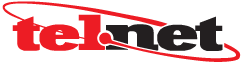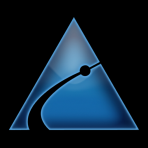The select and dial feature in AltiGen’s MaxClient software lets you select a phone number from any window, for example, Internet Explorer, Microsoft Word, Microsoft Excel, Notepad, and so on, and then press the keys you define here to dial that number. Select-N-Dial is perfect for a sales force using contact lists. The program may even work with your company’s CRM program. For more information on AltiGen’s select and dial feature or for help setting this up with yout MaxCommunicator or MaxAgent contact Tel-Net today!
AltiGen’s Max Smart Tags in the MaxCommunicator and MaxAgent client software programs can be configured to scan Internet Explorer web pages for phone numbers and create hyperlinks that you click to initiate a call. Smart tags can also be used in conjunction with Microsoft Office docs where they add a “Dial By MaxClient” drop down menu for the click to call feature. For more information on the AltiGen MaxCommunications server or any of the MaxClient software contact a Tel-Net representative today or request contact using the form at the bottom of this page!