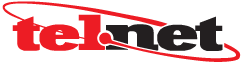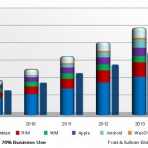AltiGen has released new software version 6.7. This version includes updates to client software, IP phone firmware, as well as server enhancements including support for Microsoft Exchange 2010 Integration.
You can configure option 120, in your DHCP server with your MAXCS IP address, so that the AltiGen IP phone automatically discovers the MAXCS server IP address and only needs to have the extension and password entered. In addition to making initial IP phone setup easier, this feature is also helpful when there is a need to migrate MAXCS to a new IP address. The administrator just needs to update the new MAXCS IP address in the DHCP server and then reboot all Altigen IP phones.The phones will automatically pick up the new MAXCS’ IP address. Contact Tel-Net today for more information.
The MaxCS Mobility Suite is the industry’s first complete mobile business communications solution, truly extending the complete set of business PBX functionality to the Apple iPhone. Leveraging the power of the industry’s leading software communications platform, MaxCommunications Server, MaxMobile is the next generation of fixed mobile convergence. In an increasingly mobile business environment, MaxMobile improves employee productivity, reduces communications costs, eliminates the need for separate desktop phones, and can even entirely replace fixed line PBX systems.
Today’s business environment demands that businesses and employees stay in front of their customers; finding ways to increase revenue and contain costs can be a difficult challenge while developing new business. Enabling mobility offers businesses a way to maximize employee resources in order to grow their business. With the explosive growth of business applications on the iPhone such as email, field service management, CRM and other specialized business solutions enable employees to stay connected regardless of their location. As a result, employees are able to be more productive and responsive to their customers, anytime and anywhere. Many businesses today are faced with escalating costs of business communications. With an increasingly mobile workforce, businesses often find that they are paying for local and long distance service and now the employee mobile phone bills. Replacing the traditional desktop phone with the iFusion & iPhone eliminates the need for fixed-line communications, thus reducing the total costs of business communication.
AltiGen’s MaxCommunications Server integration with Microsoft Exchange Server 2007 enables your company to benefit from: a single repository for voice mails, missed call logs, faxes and emails; one Outlook interface for all messaging and phone calls; a familiar Windows environment for complete system administration; and, seamless integration between your messaging platforms. Together, Exchange Server 2007 and MaxCommunications Server offer revolutionary advances in the way your business can communicate and collaborate. It just makes sense to deliver them as an integrated solution – simply and cost effectively. AltiGen and Microsoft – a complete, integrated 100% Microsoft-based Unified Communications solution.
MaxMobile 6.5.1.410 is now available with the following enhancements: 1. The App Store icon on his device home page will have a badge indicating how many of your downloaded apps have updates available. 2. Launches the App Store and click on the “Updates” tab bar button. 3. Then click on “Update All” or the specific app (MaxMobile) update button you wants to update. (It will say “Free”). 4. Apple UI will walk you through the rest of the upgrade, just like getting a new app
AltiGen has released MAXCS 6.5.1.522. If you are on software assurance and looking to enhance your AltiGen phone system with new features please contact us today. Below you can find some of the many features that you can get from updating to 6.5.1.522.
Employees at most companies today use their mobile phones for business calls and, in many cases, as their primary business telephone. As 3G coverage increases and the cost of mobile service plans continues to decrease, the use of mobile phones for business will continue to grow. The challenge for business owners and IT management alike is how to leverage mobile phones to improve business communications – and retain important PBX functionality without driving costs through the roof. MaxMobile finally delivers on the promise of converged communications. As the industry’s first true mobile PBX solution, MaxMobile provides a suite of applications to extend complete business PBX functionality to smart phone devices. Unlike the 1st generation products which used a low level web client, MaxMobile applications were designed to natively run on each of the popular smart phone platforms – including iPhone, BlackBerry, Google Android, and (soon) Windows Mobile – taking full advantage of their respective capabilities with a familiar, intuitive user interface. With a simple one click log in MaxMobile registers the smart phone as the business PBX extension and dynamically redirects all PBX extension calls to the mobile phone – completely transparent to the calling party. Outbound calls can be ...
If you are an AltiGen user with IP talk running on Windows 7 or Windows 2008 be on alert. There is a bug in Windows 7 and Windows 2008 R2 that has been found to intermittently cause one-way audio when using IPTalk. In these cases audio cannot be sent from the PC running IPTalk to the AltiGen server. Microsoft has created hot fix to address this issue. If you are experiencing one-way audio when using IPTalk on the above mentioned platforms, please contact your Tel-Net representative to get the PC running MaxCommunicator / MaxAgent patched.
A new quick fix has been released by AltiGen for AltiReports 6.0 and AltiReports 6.5 to address the fact that the current versions of these software are not able to select calendar year 2011 when running a report. Your data for call reports should still be there however you are simply no able to run reports for the current year. This fix will address not only year 2011, but will continue to show the current year and the next year. For more information or to get this patch applied for you please contact your Tel-Net representative today.