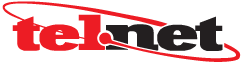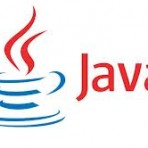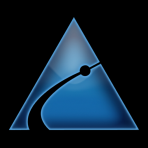AltiGen software version MAXCS 6.7 offers support for CounterPath’s Bria client for mobility. Allow your mobile workforce to register their PBX extension on smartphones and tablets using the Bria client. For more information on the Bria client visit CounterPath’s website by clicking here For assistance in setting up the mobility feature on your AltiGen contact Tel-Net today!
The select and dial feature in AltiGen’s MaxClient software lets you select a phone number from any window, for example, Internet Explorer, Microsoft Word, Microsoft Excel, Notepad, and so on, and then press the keys you define here to dial that number. Select-N-Dial is perfect for a sales force using contact lists. The program may even work with your company’s CRM program. For more information on AltiGen’s select and dial feature or for help setting this up with yout MaxCommunicator or MaxAgent contact Tel-Net today!
AltiGen’s Max Smart Tags in the MaxCommunicator and MaxAgent client software programs can be configured to scan Internet Explorer web pages for phone numbers and create hyperlinks that you click to initiate a call. Smart tags can also be used in conjunction with Microsoft Office docs where they add a “Dial By MaxClient” drop down menu for the click to call feature. For more information on the AltiGen MaxCommunications server or any of the MaxClient software contact a Tel-Net representative today or request contact using the form at the bottom of this page!
Tel-Net has moved to a new office space. Please update your records accordingly.
While supplies last we are selling refurbished AltiGen IP720 phones at a significant price discount. Order in bulk and receive even more savings!
Does your company pay for an expensive hosted conferencing solution? If so take a look at AltiGen’s MeetMe Conference bridge which is built into all AltiGen servers. MeetMe conferencing provides you with support for up to 30 participants on a single call depending on your configuration. MeetMe’s intuitive interface makes it easy to schedule conferences, manage participants, and email conference invites. Whether you are looking to schedule a weekly conference call or put one together on the fly, AltiGen’s MeetMe conferencing has you covered. This feature is built into the MAX1000 or MAX2000 chassis, all you need to do is configure it. For those of you with AltiGen’s Office series chassis you can take advantage of this feature by utilizing an existing resource board to installing a new one. If you are not already using this great feature or would like more information about how it works, contact a Tel-Net representative today!
Did you know the AlitGen phone system comes with a built in automatic backup and restore utility? During installation your Tel-Net technician configures the system to automatically backup every night to C:\AltiBackup. This is important as every night the system create a copy of all your voice mail files and system configurations. If something were to happen to your system we would then have a copy to restore from. This saves a tremendous amount of time as we would not need to start from scratch and reconfigure your system and more importantly you would not lose important voice mail files. While this is a step in the right direction there is still some risk in this method. By saving it locally to your C:\ drive you still run into issues if for example your hard drive crashed and data becomes corrupt. In a case like that your data is most likely lost. Ideally we recommend purchasing a flash drive to plug into the back of your AltiGen phone system and configuring your backups to that flash drive instead of the C:\ drive. This provides us with an external backup that a technician could restore to a completely new AltiGen server ...
AltiGen has released new software version 6.7. This version includes updates to client software, IP phone firmware, as well as server enhancements including support for Microsoft Exchange 2010 Integration.