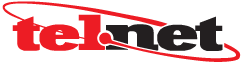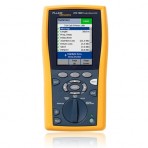Did you know the AlitGen phone system comes with a built in automatic backup and restore utility? During installation your Tel-Net technician configures the system to automatically backup every night to C:\AltiBackup. This is important as every night the system create a copy of all your voice mail files and system configurations. If something were to happen to your system we would then have a copy to restore from. This saves a tremendous amount of time as we would not need to start from scratch and reconfigure your system and more importantly you would not lose important voice mail files. While this is a step in the right direction there is still some risk in this method. By saving it locally to your C:\ drive you still run into issues if for example your hard drive crashed and data becomes corrupt. In a case like that your data is most likely lost. Ideally we recommend purchasing a flash drive to plug into the back of your AltiGen phone system and configuring your backups to that flash drive instead of the C:\ drive. This provides us with an external backup that a technician could restore to a completely new AltiGen server ...
At bare minimum every business should have their phone system and data servers on an uninterruptible power supply (UPS). Having a UPS allows you to gracefully shutdown servers to avoid file corruption data loss caused by unexpected power outages. For customers who value up time and cannot afford losing information like this we suggest implementing a backup solution. Tel-Net offers online and onsite backup solutions for your telephone and computer networks. Having a disaster recovery plan in place is critical to business continuity and customer satisfaction. For all of our local New England customers winter is near and we are all too familiar with the devastation an ice storm can cause. Don’t roll the dice this year and protect your investment with a custom backup solution from Tel-Net.
You can configure option 120, in your DHCP server with your MAXCS IP address, so that the AltiGen IP phone automatically discovers the MAXCS server IP address and only needs to have the extension and password entered. In addition to making initial IP phone setup easier, this feature is also helpful when there is a need to migrate MAXCS to a new IP address. The administrator just needs to update the new MAXCS IP address in the DHCP server and then reboot all Altigen IP phones.The phones will automatically pick up the new MAXCS’ IP address. Contact Tel-Net today for more information.
Whether installing new cable, or troubleshooting existing cable, cable testing plays an important role in the process. Common tests for datacom cabling include length, wiremap, attenuation, NEXT, DC loop resistance, and return loss. As networks evolve, so do the requirements of the cabling infrastructure to support them. New standards are continuously being developed to provide guidelines for cabling professionals when installing, testing, troubleshooting, and certifying both copper and fiber. Whether it’s 10BASE-T, 100BASE-TX or 1000BASE-T, there are specific requirements and potential pitfalls in implementing these technologies. And with the introduction of 10GBASE-T, it becomes even more critical to keep current with the latest developments in cabling and cable testing. Cable testing provides a level of assurance that the installed cabling links provide the desired transmission capability to support the data communication desired by the users. Certification instruments are the only tools that provide “Pass” or “Fail” information in accordance with industry standards. In the North America market, the prevalent industry standards organization dealing with structured cabling, specifically with the transmission capabilities of structured cabling, is the Telecommunications Industry Association (TIA). In the international markets, the Electro-technical commission of the International Organization for Standards (ISO/IEC) creates and maintains standards for telecommunication ...
The MaxCS Mobility Suite is the industry’s first complete mobile business communications solution, truly extending the complete set of business PBX functionality to the Apple iPhone. Leveraging the power of the industry’s leading software communications platform, MaxCommunications Server, MaxMobile is the next generation of fixed mobile convergence. In an increasingly mobile business environment, MaxMobile improves employee productivity, reduces communications costs, eliminates the need for separate desktop phones, and can even entirely replace fixed line PBX systems.
Today’s business environment demands that businesses and employees stay in front of their customers; finding ways to increase revenue and contain costs can be a difficult challenge while developing new business. Enabling mobility offers businesses a way to maximize employee resources in order to grow their business. With the explosive growth of business applications on the iPhone such as email, field service management, CRM and other specialized business solutions enable employees to stay connected regardless of their location. As a result, employees are able to be more productive and responsive to their customers, anytime and anywhere. Many businesses today are faced with escalating costs of business communications. With an increasingly mobile workforce, businesses often find that they are paying for local and long distance service and now the employee mobile phone bills. Replacing the traditional desktop phone with the iFusion & iPhone eliminates the need for fixed-line communications, thus reducing the total costs of business communication.